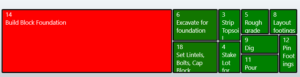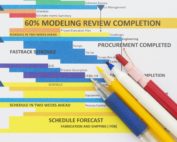When using Acumen FUSE, the first thing we need to do is to import our schedule, this is quick and easy to do, and Acumen FUSE supports a number of different schedule imports including:
- Primavera
- Microsoft Project
- Project Server
- Phoenix Project manager
- Asta Powerproject
- UN/CEFACE
- Safran
- Excel
Once the base schedule has been imported you can import snapshots of the schedule at different stages of the project and for tools such as Primavera where the XER import file does not include the baseline you can import the baseline as well and set it against your imported schedules.
Once imported you can view the imported information in the S1//Projects tab allowing you to filter, sort and group the information and view the detail for what has been imported.
Moving to the S2//Diagnostics tab you can start to analyse your schedule.
Using the FUSE button ![]() or pressing F9 you can FUSE your schedule to see how it looks.
or pressing F9 you can FUSE your schedule to see how it looks.
This view gives detailed information for the Phases of your project, you can compare the different snapshots of the project and analyse the information within in. There are lots of standard metric ribbons giving you information such as Schedule Quality, Constraints, Logic, Baseline, DCMA 14 point, etc. and you can drill down into the elements of these metrics to see which activities potentially have problem areas to be resolved. Data can be reviewed in multiple formats such as tables, heat maps, Gantt views and scorecards.
Schedules can then be adjusted back in the base tool and reimported to view improvements, or you can use Acumen FUSE tools such as Scenario Generation and Schedule Cleanse to help resolve schedule issues to see the impact before making the changes back in the base tool.
So, yes you do get a score for your schedule but there is a lot more to the tool than this and the danger is that people focus on the score and not the other elements of the tool which give it real power.
Next time we look at all the logic tools available.
For any of you already using Acumen FUSE or thinking of using it, Underscore Training are an Accredited Deltek Training Partner, which means that we have the support from Deltek and also feedback into the tool and future releases while still being an independent learning and development provider. We offer a two-day Acumen FUSE training programme which looks in depth at the different elements of the tool and gives participants the chance for hands on use in a safe environment. Common feedback from those attending the course was that they were amazed at how much it could do and realised they were only using perhaps 10% of its capability!
To find out more about our course please visit our Acumen FUSE course page, or view our Public Programme Dates, to see the next available training date for this course.
Alternatively if you have a group requiring training we can organise dates to suit you.
Please feel free to get in touch if you have any questions on 0203 9503730 or by email on training@underscore-group.com.
Read Next
Schedule Risk Analysis: Risk Register Setup
Welcome to the final blog in our series on Schedule Risk Analysis. Over the past few weeks we’ve explored the topics of schedule integrity, uncertainty and three-point estimating, and running analysis. To round off, [...]
Schedule Risk Analysis: Running Analysis
Welcome to our latest blog in our Schedule Risk Analysis series. So far, we’ve discussed schedule integrity and uncertainty and three-point estimating. This week we’re exploring running analysis; in particular we’re focusing on how [...]
Understanding Schedule Risk Analysis: Uncertainty Analysis and Three-Point Estimating
Welcome to the third blog in our series exploring the key principle of schedule risk analysis. Last week we discussed the need for schedule integrity; this week we dive deeper into the topic of [...]
Understanding Schedule Risk Analysis: Schedule Integrity
Before you start to perform a schedule risk analysis, it’s first vital to understand Schedule Integrity so that you can adequately assess how ‘good’ your schedule is. If you want to feed your data [...]
Understanding Schedule Risk Analysis Blog Series
Welcome to our new blog series exploring the principles and practicalities of schedule risk analysis. Over the next few blogs we’ll be looking at key concepts such as Uncertainty Analysis and Three-Point Estimating, Running [...]
Deltek Acumen FUSE® – Comparison and Trend Analysis
When working on a schedule to determine its integrity sometimes it can be useful to work out potential problem areas for certain tasks, so for example if you have a schedule where you have [...]